As you know we just started "blogging" and are just getting the hang of it. We would LOVE to get some "Followers". Many customers have come in and told us they love the blog, but dont know how to follow. So here are some step by step instructions.
Pretty easy huh? So... we will be giving 10% off all day Saturday (tomorrow, April 2nd) to all of our "Followers." We can check in the store that you are "Following" us, as you will show up on our list of "Followers." So please "Follow" us BEFORE you come in for the discount. Thanks!!
INSTRUCTIONS:
What is Following?
Do you have a favorite blog and want to let the author and readers know that you are a fan? Well now you can do that and more with the Blogger Following feature! You can even keep track of the blogs you follow via your Reading List on the Blogger dashboard.
 You'll then see a popup window with the options to either follow publicly or privately:
You'll then see a popup window with the options to either follow publicly or privately:
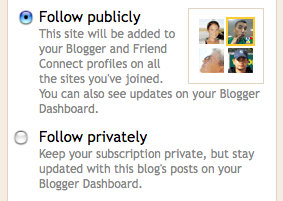 Select how you'd like to follow the blog, then click the "Follow this blog" button. It is that simple, you are now a follower of the blog! If you elected to follow the blog publicly, your profile picture will be displayed on the blog with a link to your Blogger profile (Note: The widget may not show all followers of the blog. If this is the case all followers will be linked from the widget). When you become a follower of a blog, the blog will also be added to yourReading List on your Blogger dashboard and this site will also show on your FriendConnect profile for all the sites you've joined using Friend Connect. Additionally, you can become a follower of any blog or URL (even if the blog doesn't have the Followers widget) by adding the blog to your Reading List on the dashboard.
Select how you'd like to follow the blog, then click the "Follow this blog" button. It is that simple, you are now a follower of the blog! If you elected to follow the blog publicly, your profile picture will be displayed on the blog with a link to your Blogger profile (Note: The widget may not show all followers of the blog. If this is the case all followers will be linked from the widget). When you become a follower of a blog, the blog will also be added to yourReading List on your Blogger dashboard and this site will also show on your FriendConnect profile for all the sites you've joined using Friend Connect. Additionally, you can become a follower of any blog or URL (even if the blog doesn't have the Followers widget) by adding the blog to your Reading List on the dashboard.
The easiest way to remove yourself from following a blog is to visit the blog, and click "Settings" under the Following widget on the blog.
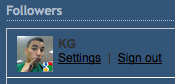 You will then see a pop-up window with your profile settings. Click the "Stop following this site" link and you will be removed from following the blog. If the blog doesn't have a Followers widget, you can still stop following the blog. To do so, go to the "Blogs I'm Following" tab under your Reading List on your dashboard.
You will then see a pop-up window with your profile settings. Click the "Stop following this site" link and you will be removed from following the blog. If the blog doesn't have a Followers widget, you can still stop following the blog. To do so, go to the "Blogs I'm Following" tab under your Reading List on your dashboard.
How do I become a Follower of a blog?
There are several ways to become a follower of a blog. One of the easiest ways is to visit a blog that has added the Following widget and click on the "Follow" button under the "Followers" widget: You'll then see a popup window with the options to either follow publicly or privately:
You'll then see a popup window with the options to either follow publicly or privately: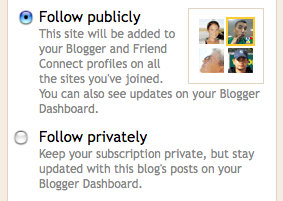 Select how you'd like to follow the blog, then click the "Follow this blog" button. It is that simple, you are now a follower of the blog! If you elected to follow the blog publicly, your profile picture will be displayed on the blog with a link to your Blogger profile (Note: The widget may not show all followers of the blog. If this is the case all followers will be linked from the widget). When you become a follower of a blog, the blog will also be added to yourReading List on your Blogger dashboard and this site will also show on your FriendConnect profile for all the sites you've joined using Friend Connect. Additionally, you can become a follower of any blog or URL (even if the blog doesn't have the Followers widget) by adding the blog to your Reading List on the dashboard.
Select how you'd like to follow the blog, then click the "Follow this blog" button. It is that simple, you are now a follower of the blog! If you elected to follow the blog publicly, your profile picture will be displayed on the blog with a link to your Blogger profile (Note: The widget may not show all followers of the blog. If this is the case all followers will be linked from the widget). When you become a follower of a blog, the blog will also be added to yourReading List on your Blogger dashboard and this site will also show on your FriendConnect profile for all the sites you've joined using Friend Connect. Additionally, you can become a follower of any blog or URL (even if the blog doesn't have the Followers widget) by adding the blog to your Reading List on the dashboard.How to remove yourself from following a blog
The easiest way to remove yourself from following a blog is to visit the blog, and click "Settings" under the Following widget on the blog.
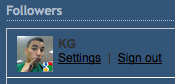 You will then see a pop-up window with your profile settings. Click the "Stop following this site" link and you will be removed from following the blog. If the blog doesn't have a Followers widget, you can still stop following the blog. To do so, go to the "Blogs I'm Following" tab under your Reading List on your dashboard.
You will then see a pop-up window with your profile settings. Click the "Stop following this site" link and you will be removed from following the blog. If the blog doesn't have a Followers widget, you can still stop following the blog. To do so, go to the "Blogs I'm Following" tab under your Reading List on your dashboard.












No comments:
Post a Comment